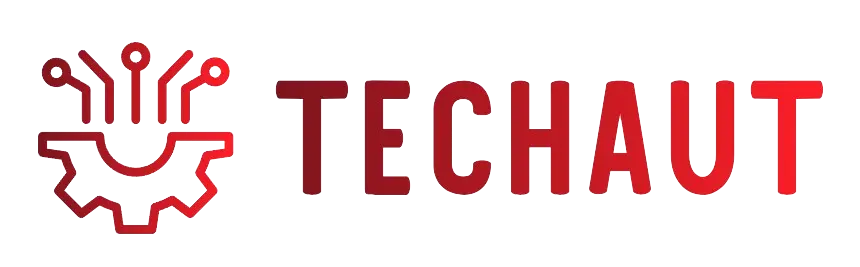Explore the expansive realm of WordPress, the titan of website creation. This article delves into the versatile features, user-friendly design, and robust community that make WordPress the go-to choice for bloggers, businesses, and developers alike. Join us as we unravel the secrets to mastering WordPress, enhancing your online presence, and unlocking the potential of digital creativity.
Table of Contents

WordPress Essentials: Navigating the Basics
WordPress is the cornerstone of modern web development, offering an unparalleled blend of ease and power. For those new to WordPress, the journey starts with its intuitive dashboard, a central hub for all site activities. From here, you can craft engaging content, manage your media, and customize your site’s appearance with themes. The WordPress Codex1 serves as an invaluable resource for beginners, providing comprehensive guides and tutorials. Moreover, the WordPress community forums1 offer a space for peer support and knowledge exchange, ensuring that even the most novice users can find help when they need it.
Customizing Your Site: WordPress Themes and Plugins
The beauty of WordPress lies in its flexibility; themes and plugins serve as the building blocks of customization. Themes like Divi2 or Astra2 offer a variety of design options, while plugins such as Yoast SEO3 or WooCommerce3 extend your site’s functionality. Customizing your WordPress site becomes a breeze with these tools, allowing you to create a unique and functional online presence. For in-depth customization techniques, the WordPress developer handbook4 is an excellent starting point.
WordPress for Business: Scaling Your Digital Presence
WordPress is not just for personal blogs; it’s a robust platform for businesses of all sizes. With eCommerce solutions like WooCommerce3, businesses can easily set up online stores. For those looking to optimize their site for search engines, Yoast SEO3 provides tools to improve visibility. And for any business-related queries, the WordPress support forums1 are always open for advice and tips on how to leverage WordPress for business success.
Security and Maintenance: Keeping Your WordPress Site Safe
Security is a top priority for any WordPress site owner. Implementing best practices such as regular updates, strong passwords, and security plugins like Wordfence5 can help protect your site. For maintenance, tools like WP-Optimize6 assist in keeping your WordPress site running smoothly. And for security tips and tricks, the official WordPress security documentation7 is a treasure trove of information.
WordPress Community: Support and Resources for Success
The WordPress community is the heart of the platform. It’s a global network of passionate individuals who contribute to forums1, meetups, and WordCamps. Whether you’re seeking support, looking to learn new skills, or wanting to contribute back, the community is there to welcome you. For those interested in contributing, the Make WordPress website8 provides all the information you need to get started.
Top 5 Plugins You May Need on Your WordPress Site
WordPress plugins are essential components that significantly enhance the functionality and versatility of WordPress websites. They are the building blocks that allow users to add new features and extend the capabilities of their sites beyond the basic framework. The importance of WordPress plugins lies in their ability to tailor a website to meet specific needs and requirements without having to write custom code.
Plugins can range from simple utilities that perform a single function to complex solutions that transform a WordPress site into a fully-fledged online store, social network, or learning management system. They empower users to optimize their sites for search engines, improve security, increase speed, integrate with social media, and much more.
The vast repository of WordPress plugins, both free and premium, means that there’s a plugin for almost every conceivable function. This accessibility and variety have contributed to WordPress’s popularity as the platform of choice for web developers, businesses, and bloggers around the world.
In essence, WordPress plugins are the lifeblood of the WordPress ecosystem, providing the flexibility and power that have made WordPress the most widely used content management system on the internet. They are what make WordPress not just a platform, but a community-driven solution that continues to evolve and adapt to the needs of its users.
WooCommerce: Revolutionizing WordPress E-Commerce
WooCommerce has transformed the way users approach e-commerce on WordPress. As a customizable, open-source platform, it empowers small to large-sized online merchants to design their stores with flexibility and ease. With WooCommerce, users can sell both physical and digital goods in all shapes and sizes, offer product variations, multiple configurations, and instant downloads, and even sell affiliate goods from online marketplaces. It’s also built to manage essential e-commerce features such as secure payments, shipping integration, and tax management. The plugin’s adaptability to various extensions makes it a robust solution for those looking to scale their business. By leveraging the power of WooCommerce, WordPress users can create an e-commerce site that stands out in the digital marketplace.
Spectra: Building Beautiful WordPress Pages with Ease
Spectra takes page building to the next level for WordPress users. It’s a user-friendly plugin that offers a plethora of widgets and templates to create stunning websites without any coding knowledge. With its drag-and-drop interface, users can construct custom pages that are both responsive and SEO-friendly. Spectra’s emphasis on performance ensures that the websites maintain speed and efficiency, providing a seamless user experience. The plugin also integrates with popular marketing tools, helping users to convert visitors into customers and subscribers. For WordPress enthusiasts looking to craft beautiful pages effortlessly, Spectra is the go-to plugin.
Wordfence: Fortifying WordPress Security
Security is paramount for any WordPress site, and Wordfence stands as a sentinel guarding against threats. It is a comprehensive security plugin that includes an endpoint firewall and malware scanner built from the ground up to protect WordPress. Wordfence’s Threat Defense Feed arms it with the newest firewall rules, malware signatures, and malicious IP addresses it needs to keep your website safe. Coupled with a robust suite of features like live traffic monitoring, advanced blocking mechanisms, and country blocking, Wordfence is an essential plugin for WordPress users who prioritize the security of their online presence.
AIOSEO: Mastering SEO on WordPress
All in One SEO (AIOSEO) is a powerhouse for optimizing WordPress websites for search engines. It’s an essential plugin for anyone serious about SEO, providing all the tools needed to improve search rankings without any technical skills. AIOSEO helps in generating XML sitemaps, optimizing meta tags, integrating social media, and much more. It also includes smart features like SEO scoring and recommendations to guide users in enhancing their content. With AIOSEO, WordPress users can gain a competitive edge in the digital landscape by ensuring their website is fully optimized for search engines.
WPForms: Streamlining WordPress Contact Forms
WPForms is a user-friendly contact form plugin for WordPress that enables users to create professional forms within minutes. It offers a drag-and-drop form builder, pre-built form templates, and a variety of form fields to choose from. WPForms is not just limited to contact forms; users can also create surveys, donation forms, order forms, and more. The plugin integrates with popular payment and marketing platforms, making it a versatile tool for WordPress users looking to enhance their site’s interactivity and lead generation capabilities.
WordPress between advantages and disadvantages
When considering the adoption of WordPress as a content management system (CMS), it’s essential to weigh its strengths and weaknesses. The following table provides a concise comparison of the advantages and disadvantages of using WordPress. This overview can help users, developers, and business owners make an informed decision about whether WordPress aligns with their website goals and resources. It highlights key points such as ease of use, customization options, and community support, against potential challenges like maintenance requirements and security risks. Understanding these factors is crucial for maximizing the benefits of WordPress while mitigating any drawbacks.
Exploring Alternatives to WordPress: A Comparative Analysis
When it comes to building a website, WordPress has long been the go-to platform for many. However, it’s not the only option available. A variety of WordPress alternatives offer different features and functionalities that may better suit certain users’ needs. These alternatives range from user-friendly site builders for beginners to sophisticated platforms for advanced users and developers. Each has its own set of advantages and disadvantages, which are crucial to consider when choosing the best fit for your web project. Below is a table that outlines some of the popular WordPress alternatives, highlighting their pros and cons to help you make an informed decision.
Conclusion
while WordPress stands as a dominant force in the CMS landscape, known for its ease of use, flexibility, and strong community support, it’s not without its challenges. The platform requires regular maintenance, and security can be a concern if not managed properly. However, the advantages often outweigh the disadvantages, especially when considering the vast array of plugins that extend its functionality to fit almost any need.
For those seeking alternatives, the market offers a variety of options, each with its own set of strengths and weaknesses. Platforms like Weebly and Squarespace cater to users looking for simplicity and design, while systems like Drupal and Webflow offer more control and advanced features for experienced developers.
Ultimately, the choice of WordPress or an alternative platform depends on the specific requirements, technical expertise, and resources of the user. It’s important to consider the trade-offs of each option and select the one that aligns best with your website goals and capabilities. Whether you choose WordPress or one of its alternatives, the key is to leverage the platform’s strengths to build a robust, secure, and user-friendly website that serves your audience well.