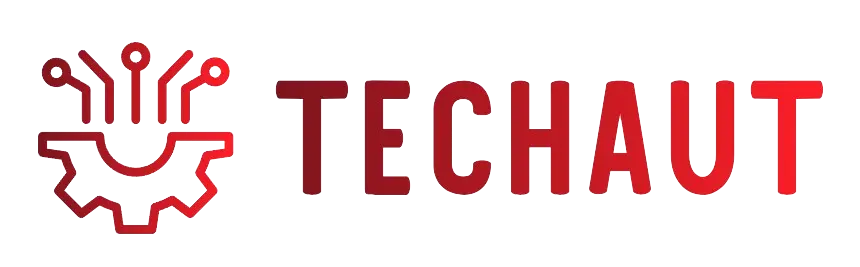Instagram, the popular photo-sharing platform, allows users to connect with friends, share moments, and explore a world of visual content. However, there are times when you might want to take a break or permanently step away from the platform. Whether it’s due to privacy concerns, social media fatigue, or simply needing a digital detox, deactivating or deleting your Instagram account is a straightforward process.
- Unveiling Binance The Ultimate Cryptocurrency Trading Platform for 2024

- What drives markets payroll, corporate quarterly results, German politics

- Navigating the Financial Markets An In-Depth Guide

- The Future of Trading How Technology is Shaping the Modern Market

- Apple iPhone 15 Pro Max In-depth review of Apple’s flagship phone

Table of Contents

Taking a Break: How to Temporarily Deactivate Your Instagram Account
In today’s digital age, taking a break from social media can be as refreshing as a vacation. If you’re looking to step away from Instagram without permanently losing your account, temporary deactivation is the perfect solution. This process hides your profile, photos, comments, and likes until you choose to reactivate your account by logging back in. To deactivate, simply log into Instagram on a computer or mobile browser, navigate to ‘Edit Profile,’ scroll down, and select ‘Temporarily disable my account.’ You’ll be prompted to choose a reason for your departure and to re-enter your password. The deactivation will take effect immediately, providing a much-needed respite from the social media whirlwind. Remember, you can only deactivate your account once a week, so plan your breaks accordingly. For a detailed guide, visit Instagram’s Help Center1.
Saying Goodbye: Steps to Permanently Delete Your Instagram Profile
There comes a time when you might decide to permanently part ways with your Instagram account. Whether it’s to protect your privacy or simply to declutter your digital life, deleting your Instagram account is irreversible and will remove all your content forever. Before taking this step, ensure you’ve saved any important photos or videos, as they will not be recoverable post-deletion. To delete your account, visit the ‘Delete Your Account’ page on Instagram’s website from a computer or mobile browser. You’ll need to log in, select a reason for deletion, and re-enter your password. Once confirmed, your account will be scheduled for deletion and will become inaccessible after 30 days. If you have a change of heart during this period, you can cancel the deletion by logging back in. For more information, check out the detailed instructions on wikiHow2.

Before You Go: Things to Consider Before Deactivating or Deleting Instagram
Deciding whether to deactivate or delete your Instagram account is a significant choice that requires careful consideration. Deactivation is a temporary measure that allows you to hide your account and take a break, with the option to return at any time. Deletion, however, is permanent and means saying farewell to your followers, posts, and memories. Before making a decision, consider the impact on your online presence and personal connections. It’s also wise to download a copy of your Instagram data for safekeeping. This includes your photos, videos, and profile information. Reflect on your reasons for leaving—whether it’s for a digital detox or a permanent goodbye—and choose the path that aligns with your future goals. For a comprehensive comparison of deactivation versus deletion, Screen Rant offers an insightful article3.
| Section | Subsection |
|---|---|
| Introduction | Brief overview of Instagram account management |
| Instagram Account Deactivation | – Understanding Deactivation |
| – Privacy and Pause | |
| – Step-by-Step Deactivation | |
| – Reactivation Process | |
| – FAQs | |
| Permanently Deleting Instagram | – Understanding Deletion |
| – Pre-Deletion Checklist | |
| – Step-by-Step Deletion | |
| – After Deletion | |
| Considerations Before Leaving | – Impact on Online Presence |
| – Personal Connection Considerations | |
| – Data Backup | |
| – Final Thoughts | |
| Conclusion | Summary and final advice |
In the age of digital connectivity, Instagram has become more than just a platform for sharing photos and videos; it’s a space for expression, creativity, and community building. However, there are times when we need to step back, reassess our digital footprint, or simply say goodbye to this virtual world. Whether you choose to temporarily deactivate your account for a brief respite or decide to permanently delete your presence, the control is in your hands.
Deactivation allows you to pause and reflect without losing your digital memories, while deletion is a definitive step towards reclaiming your privacy and time. Before making your decision, consider the implications, backup your data, and ensure that you are ready for the change. Instagram offers the flexibility to leave on your terms and the option to return if you choose.
As we conclude this guide, remember that your online presence is an extension of your life. It’s important to manage it with the same care and consideration you would give to any other aspect of your well-being. Whether you’re taking a break or leaving for good, do what feels right for you. After all, life is about balance, and sometimes, that means taking a step back from the screen to enjoy the world beyond the scroll.