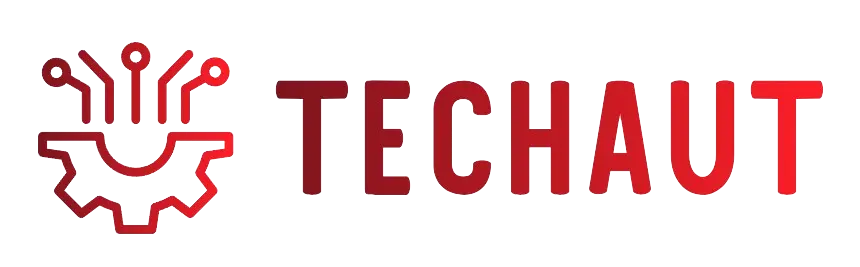Instagram has become a powerful platform for sharing moments, building brands, and connecting with a global community. Whether you’re a social media novice or a seasoned pro, creating a new Instagram account is a straightforward process. This guide will walk you through each step to ensure you set up your account correctly and optimize it for maximum engagement.
Table of Contents

Why You Should Join Instagram
Instagram is not just a platform for sharing photos; it’s a vibrant community where users can connect with friends, follow celebrities, explore interests, and even grow businesses. Here are a few reasons why you should consider joining Instagram:
- Visual Storytelling: Instagram’s focus on visuals allows users to tell stories through photos and videos.
- Engagement: With features like stories, reels, and IGTV, Instagram offers numerous ways to engage with followers.
- Discovery: The explore page helps users find new content and accounts based on their interests.
- Business Opportunities: Instagram is a powerful tool for businesses to reach their target audience, promote products, and build brand loyalty.
Prerequisites for Creating an Instagram Account
Before you begin the process of creating a new Instagram account, ensure you have the following:
- A valid email address or mobile number: You will need one of these for account verification.
- A smartphone or computer: Instagram is primarily a mobile app, but you can also sign up via the web.
- An internet connection: Ensure you have a stable connection to download the app and complete the sign-up process.
How to Create a New Instagram Account
On a Mobile Device
- Download the Instagram App:
- For iOS: Download from the App Store
- For Android: Download from Google Play
- Open the App: Tap on the Instagram icon to launch the app.
- Sign Up:
- Tap on “Sign up with email or phone number” (Android) or “Create New Account” (iOS).
- Enter your email address or phone number, then tap “Next.”
- Create a username and password.
- Fill in your profile information and tap “Next.”
- Verify Your Account: You will receive a verification code via email or SMS. Enter this code in the app to verify your account.
- Finish Setting Up: Add a profile picture, bio, and connect to your Facebook account if desired. Tap “Done” to complete the setup.
- Similar Posts
Instagram Account Deactivation: A Step-by-Step Guide
Delete a Facebook Account Your Step by Step
On a Computer
- Go to the Instagram Website: Visit Instagram’s sign-up page.
- Sign Up:
- Enter your email address, full name, username, and password.
- Click “Sign Up.”
- Verify Your Account: Check your email for a verification link. Click on this link to verify your account.
- Complete Your Profile: Add a profile picture and fill out your bio.
Setting Up Your Profile
A well-crafted profile is essential for making a great first impression on Instagram. Here are the steps to set up your profile effectively:
- Profile Picture: Choose a clear and recognizable photo. If it’s a personal account, a close-up of your face works well. For businesses, use your logo.
- Username: Select a username that is easy to remember and reflects your identity or brand.
- Bio: Write a compelling bio that explains who you are or what your business offers. Use keywords relevant to your niche and consider adding a call to action.
- Website: If you have a website or blog, include the link in your bio.
- Contact Information: For business accounts, add contact options like email, phone number, and address.
Enhancing Your Account Security
To protect your Instagram account from unauthorized access, follow these security tips:
- Enable Two-Factor Authentication (2FA):
- Go to your profile and tap the three horizontal lines in the top right corner.
- Tap “Settings,” then “Security,” and select “Two-Factor Authentication.”
- Follow the prompts to enable 2FA.
- Choose a Strong Password: Use a mix of letters, numbers, and special characters.
- Be Cautious with Third-Party Apps: Only grant access to trusted apps.
- Regularly Review Account Activity: Check the “Login Activity” in the security settings to ensure no unauthorized logins.
Tips for Growing Your Instagram Presence
Building a strong Instagram presence requires strategy and consistency. Here are some tips to help you grow your account:
- Post Consistently: Aim to post regularly to keep your audience engaged.
- Use Hashtags: Use relevant hashtags to increase the discoverability of your posts.
- Engage with Your Audience: Respond to comments, like other users’ posts, and participate in conversations.
- Collaborate with Others: Partner with influencers or other brands to reach a wider audience.
- Leverage Instagram Stories and Reels: These features can increase engagement and help your content reach more users.
Common Issues and Troubleshooting
Can’t Sign Up
- Email/Phone Number Already in Use: If you receive an error that your email or phone number is already in use, try resetting your password.
- Verification Code Not Received: Ensure you entered the correct email or phone number. Check your spam/junk folder.
Login Problems
- Forgot Password: Use the “Forgot password?” link on the login page to reset your password.
- Account Disabled: If your account was disabled, you can appeal by following the instructions on the screen.
Additional Resources
For more detailed information and troubleshooting, visit Instagram’s Help Center:
You can also explore tutorials and tips from social media experts:
Conclusion
Creating a new Instagram account is the first step towards joining a global community where you can share your passions, connect with others, and even grow your business. By following the steps outlined in this guide, you’ll be well on your way to establishing a vibrant Instagram presence. Happy Instagramming!