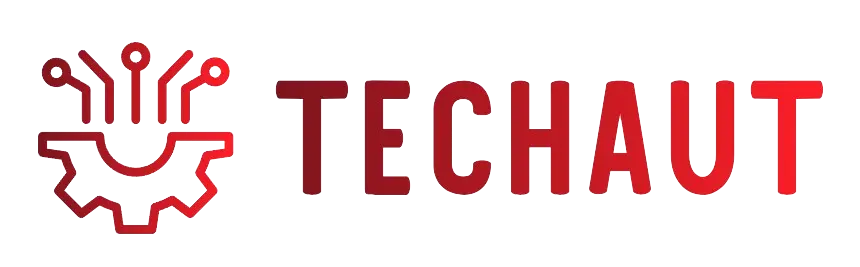Creating a successful Instagram account goes beyond just posting pictures. It involves strategic planning, consistent engagement, and understanding the platform’s features and algorithms. This comprehensive guide will provide you with actionable tips and insights to help you build a thriving Instagram presence. We’ll cover everything from setting up your account to mastering content creation and engagement strategies. Additionally, we’ll include external links for further reading and a table of the advantages and disadvantages of using Instagram.
Table of Contents

Instagram, launched in 2010 by Kevin Systrom and Mike Krieger, has grown to become one of the most popular social media platforms, with over 1 billion monthly active users. Its visual nature makes it an ideal platform for individuals and businesses to showcase their creativity, build a brand, and engage with a global audience. This guide aims to provide you with the knowledge and tools to create a successful Instagram account that stands out in this crowded digital space.
Why Create a Successful Instagram Account?
Creating a successful Instagram account can provide numerous benefits:
- Build a Personal or Professional Brand: Showcase your talents, products, or services to a broad audience.
- Engage with a Global Community: Connect with people who share your interests and passions.
- Drive Traffic and Sales: Leverage Instagram’s features to drive traffic to your website or increase sales.
- Stay Current and Relevant: Keep up with trends and stay relevant in your industry or niche.
- Monetize Your Presence: Partner with brands and monetize your Instagram presence through sponsored posts and collaborations.
- Similar Posts
How to Create a Twitter Account: A Comprehensive Guide - Facebook How to Create a New Account: Your Step-by-Step Guide
- Instagram How to Create a New Account: Your Step-by-Step Guide
Advantages and Disadvantages of Instagram
Advantages
| Advantage | Description |
|---|---|
| Visual Appeal | Instagram’s focus on visuals makes it perfect for showcasing photography, art, and other visual content. |
| Engagement | High levels of user engagement through likes, comments, and direct messages. |
| Business Tools | Features like Instagram Shopping and Business Profiles help brands connect with customers. |
| Stories and Reels | Temporary and short-form content options keep the platform dynamic and engaging. |
| Hashtags | Effective for reaching a wider audience and discovering new content. |
| Global Reach | Connect with a global audience regardless of geographical boundaries. |
| Influencer Opportunities | Potential for partnerships and collaborations with brands. |
Disadvantages
| Disadvantage | Description |
|---|---|
| Algorithm Changes | Frequent changes to Instagram’s algorithm can impact visibility and engagement. |
| Competition | High competition for attention and followers, especially in popular niches. |
| Time-Consuming | Managing and maintaining an active presence requires significant time and effort. |
| Privacy Concerns | Risks associated with sharing personal information and content online. |
| Addiction | Potential for social media addiction and negative impacts on mental health. |
| Commercialization | Increasing focus on ads and sponsored content can detract from user experience. |
| Influence on Self-Esteem | Constant comparison with others’ curated lives can impact self-esteem. |
Setting Up Your Instagram Account
Step 1: Download the Instagram App
To get started, you need to download the Instagram app. You can do this from:
- App Store for iOS devices.
- Google Play for Android devices.
Step 2: Sign Up for a New Account
- Open the Instagram App: Once downloaded, open the app on your device.
- Sign Up: You can sign up using your email address or phone number. You can also sign up with your Facebook account.
- Create a Username and Password: Choose a unique username that represents you or your brand and set a strong password.
- Complete Your Profile Information: Enter your full name and add a profile picture.
Step 3: Switch to a Business Account (Optional)
If you’re using Instagram for a brand or business, consider switching to a business account. This will provide you with additional tools and insights. To do this:
- Go to Settings: Tap the three lines in the top right corner of your profile, then tap “Settings”.
- Account: Tap “Account”, then “Switch to Professional Account”.
- Follow the Prompts: Choose “Business” and follow the prompts to complete the setup.
- Similar Posts
How to Create a Twitter Account: A Comprehensive Guide - Facebook How to Create a New Account: Your Step-by-Step Guide
- Instagram How to Create a New Account: Your Step-by-Step Guide
Optimizing Your Profile
Profile Picture
Your profile picture is one of the first things people notice. Make sure it’s clear, high-quality, and represents your brand or identity. For businesses, using your logo is often the best choice.
Bio
Your bio should be concise, informative, and engaging. Include:
- Who You Are: Briefly describe who you are or what your brand does.
- What You Offer: Highlight what makes you unique.
- Call to Action: Encourage visitors to take a specific action, such as visiting your website or contacting you.
Link in Bio
Instagram allows you to include one clickable link in your bio. Make the most of it by linking to your website, blog, or a landing page. Use tools like Linktree to create a multi-link landing page if you need to direct followers to multiple destinations.
Contact Information
If you have a business account, add contact options such as email, phone number, and physical address to make it easy for followers to get in touch.
Content Creation Strategies
High-Quality Visuals
Instagram is a visual platform, so high-quality images and videos are crucial. Invest in a good camera or smartphone and use editing tools to enhance your photos. Some popular editing tools include:
Consistent Aesthetic
Develop a consistent aesthetic for your feed. This can involve using similar colors, filters, and styles in your posts. A cohesive look helps to create a strong brand identity and makes your profile visually appealing.
Content Mix
Diversify your content to keep your audience engaged. Your content mix can include:
- Photos: High-quality images of your products, services, or personal moments.
- Videos: Short clips, tutorials, or behind-the-scenes footage.
- Stories: Temporary content that gives a more casual, personal touch.
- Reels: Short, engaging videos similar to TikTok.
- IGTV: Longer videos for in-depth content.
Captions
Write compelling captions that add value to your posts. They can be informative, entertaining, or inspirational. Use questions and calls to action to encourage engagement. Here are some tips for writing great captions:
- Be Authentic: Write in a voice that represents you or your brand.
- Tell a Story: Share anecdotes or insights that resonate with your audience.
- Use Emojis: Emojis can add personality and break up text.
- Include Hashtags: Use relevant hashtags to increase your post’s visibility.
Hashtags
Hashtags are essential for reaching a wider audience. Use a mix of popular and niche hashtags relevant to your content. Tools like Hashtagify and All Hashtag can help you find the best hashtags for your posts.
Posting Schedule
Consistency is key to building a successful Instagram account. Develop a posting schedule that works for you and stick to it. Use tools like Later or Hootsuite to plan and schedule your posts in advance.
- Similar Posts
How to Create a Twitter Account: A Comprehensive Guide - Facebook How to Create a New Account: Your Step-by-Step Guide
- Instagram How to Create a New Account: Your Step-by-Step Guide
Engagement and Community Building
Respond to Comments
Engage with your followers by responding to their comments on your posts. Show appreciation for their feedback and encourage further conversation.
Like and Comment on Others’ Posts
Be active within your community by liking and commenting on posts from other users. Genuine interaction can help you build relationships and increase your visibility.
Collaborate with Others
Collaborations can help you reach new audiences and build credibility. Partner with influencers, brands, or other users in your niche for joint projects, shoutouts, or giveaways.
Host Giveaways
Giveaways are a great way to increase engagement and attract new followers. Set clear rules for entry, such as following your account, liking a post, and tagging friends.
Use Instagram Stories and Live
Instagram Stories and Live are powerful tools for engagement. Use Stories to share behind-the-scenes content, polls, and Q&A sessions. Go live to interact with your audience in real-time.
Create Shareable Content
Content that resonates with your audience is more likely to be shared. Create posts that evoke emotions, provide value, or entertain. Encourage followers to share your content
with their network.
Utilizing Instagram Features
Instagram Stories
Stories are temporary posts that disappear after 24 hours. They’re perfect for sharing daily updates, behind-the-scenes content, and engaging with followers through polls and questions.
Instagram Reels
Reels are short, engaging videos that can reach a wider audience. Use Reels to showcase your creativity, share tutorials, or participate in trends.
Instagram Shopping
If you have a business account, use Instagram Shopping to tag products in your posts and stories, making it easy for followers to purchase directly from your profile.
IGTV
IGTV allows you to upload longer videos, perfect for tutorials, interviews, or in-depth content. Use IGTV to provide valuable content that keeps your audience engaged.
Instagram Insights
Use Instagram Insights to analyze your performance. Track metrics like reach, impressions, and engagement to understand what works and what doesn’t. Adjust your strategy based on these insights.
- Similar Posts
How to Create a Twitter Account: A Comprehensive Guide - Facebook How to Create a New Account: Your Step-by-Step Guide
- Instagram How to Create a New Account: Your Step-by-Step Guide
Analyzing Performance and Adjusting Strategies
Regularly analyze your Instagram performance to ensure you’re on the right track. Use the following metrics to gauge your success:
- Engagement Rate: The percentage of your followers who engage with your content. High engagement indicates that your content resonates with your audience.
- Follower Growth: Track how many new followers you gain over time. Steady growth indicates a successful strategy.
- Reach and Impressions: Measure how many people see your posts and how often they see them. High reach and impressions indicate good visibility.
- Website Clicks: If you include links in your bio or stories, track how many clicks they receive. This indicates how effectively you drive traffic to your website.
Based on these insights, adjust your content, posting schedule, and engagement strategies to optimize your performance.
Conclusion
Creating a successful Instagram account requires a combination of creativity, strategy, and consistency. By following the tips outlined in this guide, you can build a strong presence on Instagram, engage with your audience, and achieve your personal or business goals. Remember to stay authentic, provide value, and continuously adapt to the evolving landscape of social media.
For more detailed information and updates, you can visit the Instagram Help Center.